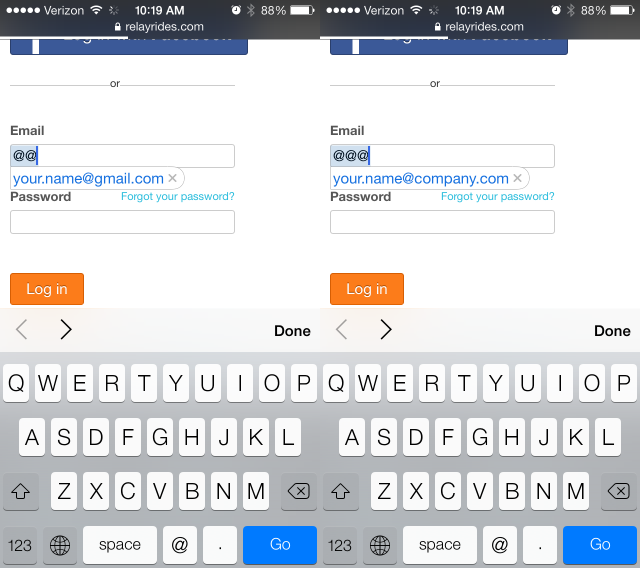The Best Shortcut You can Create on Your iPhone
The best shortcuts are easy to remember, easy to use, and very beneficial. The ratio of effort to benefit approaches zero. The best example? ctrl + c to copy. It's intuitive, one handed, and saves a 2-3 mouse movements and clicks.
The best shortcut you can add on your iPhone is the shortcut @@ for your email. It'll save you over 10 key presses, upwards of 15-20 if you have a long email. If you're like me, you probably type your email pretty frequently - logging into sites, mostly. This shortcut will make this minor annoyance go away, with the same slick typing improvement of auto-complete. Remember - you only have so many keys left in your life.
Just go to Settings.app > General > Keyboard > Shortcuts, and add the shortcut (Pro Tip: add your work/alternate email as a second shortcut with an additional @).
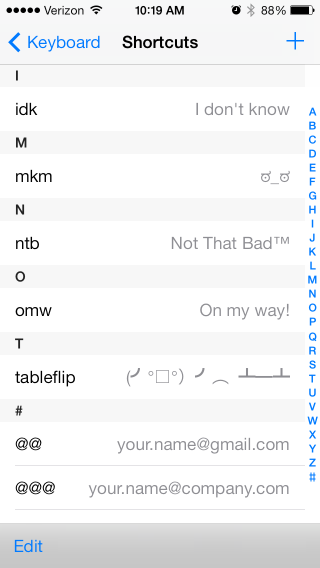
Then, when you have to type your email, just type the shortcut to get your email auto-inserted. This has easily been the best shortcut I've ever added to my iPhone and it really helps put the "smart" back in "smartphone".